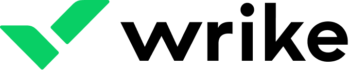

Wrike and Planner are two popular project management tools that offer a range of features to help teams stay organized and productive. While both tools share some similarities, they have some key differences that may influence your decision to choose one over the other. In this article, we’ll explore the main differences between Wrike and Planner to help you decide which tool is best for your needs.
- User Interface
Wrike offers a modern, sleek, and intuitive interface. The tool is designed to be visually appealing and user-friendly, which makes it easy for teams to collaborate and manage projects. Planner, on the other hand, has a more traditional and straightforward interface, making it easy to navigate and understand.
- Features
Wrike offers a wide range of features, including task management, project management, team collaboration, and integrations with other tools. Wrike’s task management features include the ability to assign tasks, set deadlines, track progress, and add attachments. The tool also allows users to create custom fields, automate workflows, and create project templates. Planner, on the other hand, offers a more basic set of features, including task management, file sharing, and team collaboration.
- Pricing
Wrike offers a variety of pricing plans, including a free plan for small teams and startups. Wrike’s paid plans start at $9.80 per user per month and offer additional features such as time tracking, custom fields, and advanced reporting. Planner, on the other hand, is included with Microsoft Office 365, which starts at $5 per user per month. This makes Planner a more cost-effective choice for organizations that already use Microsoft tools.
- Integrations
Wrike offers integrations with over 400 other tools, including Slack, Salesforce, and Jira. This makes it easy to connect Wrike with your existing tools and workflows. Planner, on the other hand, is fully integrated with the Microsoft Office suite, including Teams, OneDrive, and SharePoint. This makes it a popular choice for organizations that use Microsoft tools and want to keep all their tools in one place.
- Mobile App
Wrike offers a robust mobile app for iOS and Android devices. The app allows users to manage tasks, collaborate with their team, and track progress on-the-go. Planner also offers a mobile app for iOS and Android devices, but it is more limited in terms of features compared to the desktop version.
In conclusion, both Wrike and Planner offer powerful productivity and project management tools that can help teams collaborate and stay organized. Wrike is a great choice for teams that need a modern and intuitive interface, extensive features, and integrations with other tools. Planner is a great choice for organizations that use Microsoft tools and want a cost-effective project management solution that is fully integrated with their existing tools. Ultimately, the choice between Wrike and Planner will depend on your specific needs, preferences, and budget.
Altosio offers a great tool to migrate from Wrike to Planner and from Planner to Wrike. Regardless of what would work for you and your business better – Wrike or Planner, we would be happy to assist you with your move. Do not hesitate to reach out to us for a free demo or to help you set up your free trial using our tool. Claim your free licenses today by signing up here or by contacting sales@altosio.com.

